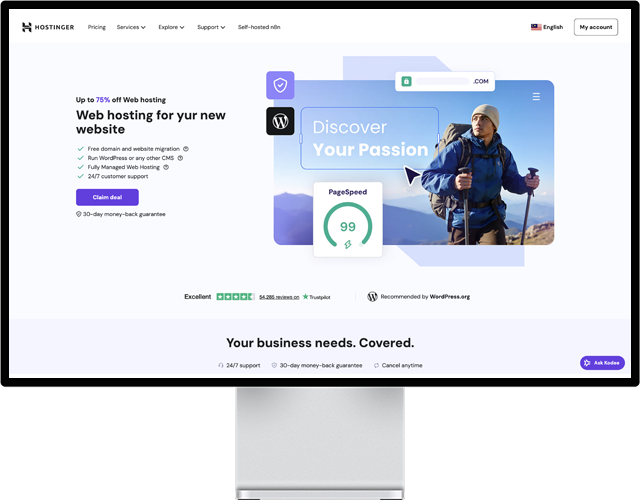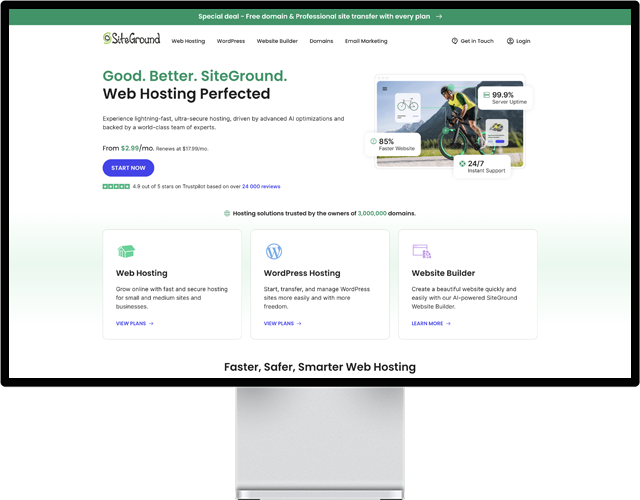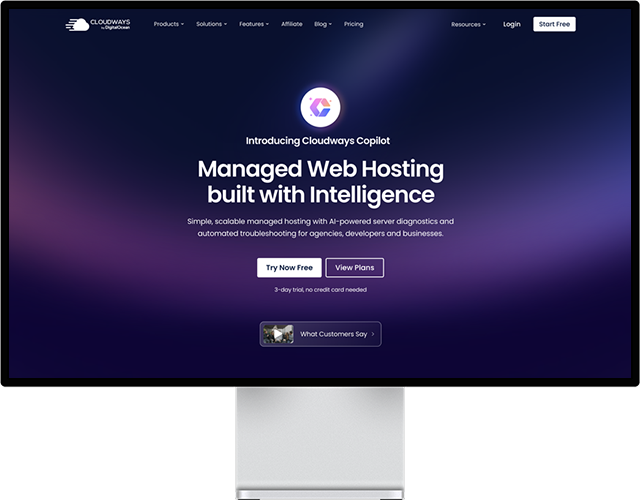How to Choose the Best Web Hosting
Purchasing a domain name and web hosting is one of the first things you need to do when you want to create a website for your company.
With so many web hosting service offerings, it can be difficult to navigate if you don't have experience. Our mission is to provide all the information needed to make an informed decision and recommend the best web hosting providers that we believe really stand out from the crowd.
What Type of Hosting is Best?
Of course, you can host your site on free hosting. Many website builders like Wix, WordPress.com, or Weebly offer this alternative. But you should think twice before starting to build your site with free hosting: the connection is usually slow, sites have a lot of downtime, your pages will display the provider's ads, and you won't be able to monetize them yourself. Most often, a little later, the owner of a site on free hosting looks for a specialist to transfer their site to better paid hosting, and usually, the costs for this are comparable to developing a site from scratch, since free hosting does not provide for site export and all you can take from there is content (your texts, photos and other informational materials).
When you've decided to purchase your own domain name and web hosting package, you should know that there are different types of paid hosting services. Depending on your website's needs, you can choose:
- Shared web hosting service
- Virtual Private Server (VPS)
- Virtual Dedicated Service (VDS)
- Collocation web hosting service
- Cloud-hosting
Shared hosting for your website means you will be sharing one server's resources with other sites. This is fine if you're not creating a high-traffic website. However, if your website requires more disk space or you run scripts that require higher CPU consumption, you can consider a dedicated server (VDS).
With a dedicated server, your site will be hosted individually on one physical server, and you won't need to share resources with other users. The downside is that this type of hosting is much more expensive and often requires you to have someone who can manage it more or less full time.
Budget and Pricing
Naturally, for budget reasons, cheap hosting will play a decisive role in choosing the best website hosting, but don't let low prices fool you – this type of hosting can be bad in terms of your site's availability time on the network and its loading speed, i.e. your potential client will go to your site, but it will be unavailable at that moment, or your client will get tired of waiting for the site to load and simply close the tab and go to your competitor. To reduce prices, some hosting providers pack many sites on one server. This doesn't mean you should avoid shared virtual hosting, we believe it's the best option for most small businesses, but it's always better to start using recommended hosting than the first one you find on the internet. That's why we created this site with a rating of the best hosting providers.
Server Resources
When choosing a hosting provider for your site, concepts such as disk space and bandwidth are important.
Most providers offer different plans with fixed disk space and for ordinary sites this is quite enough. If you need more space – almost any hosting provider offers a disk space increase service. But if you need higher bandwidth (for example, if your site uses large files or runs complex scripts) your choice should fall on a dedicated server (VDS) or a VPS hosting plan.
Another aspect to consider is the future needs of your website. It will likely grow and require more resources, and in this case you'll need the best hosting offering a full set of packages so you can easily upgrade without needing to change providers.
Data Centers and Servers
You certainly want to know if your chosen hosting provider uses the latest generation equipment and how many data centers they have. A hosting provider working with multiple data centers around the world is best because it provides better data protection.
Moreover, if you're targeting a specific geographic area, you can choose a server located closer to your customers (for example, if your customers are predominantly in the USA, it's logical to opt for a server hosted in that same country), for better performance, higher speed and reduced downtime.
Reviews and Hosting Comparison
It's best, before making a decision, to check what each web hosting offers and compare their tariffs and plans. Read reviews about the provider and study the issue before paying.
Are there free options in the package? Do they offer a free trial or money-back guarantee? How difficult is it to transfer your site to another hosting provider if you're not satisfied with their services? How efficient is their support department? Do they provide assistance 24/7? How do they handle server downtime? All these aspects are very important when choosing the best web hosting.
These are the main factors to consider when purchasing a hosting package. It's important to make an informed decision and take into account your current and future needs.